Installation
This tutorial shows how to install and configure Reaper and Yabridge (or Carla) in order to get a working DAW with both Linux VST and windows VST.
[If Needed] Re-Installing Wine
Remove any trace of past wine installation
Check package names that need to be removed:
apt list --installed | grep wine
Remove all wine package identified in the previous command:
# Example sudo apt remove fonts-wine libwine wine-stable wine32 wine64 wine --purge
Warning
Careful not to remove unwanted packages (example: carla-bridge-wine64, carla-bridge-wine32 installed for Carla)
Install the latest version of wine using this link:
https://wiki.winehq.org/Ubuntu
Note
In my case, wine stable version was still not available for the Jammy release (ubuntu 22.04 / Mint 21), so I installed wine with the staging branch (winehq-staging).
Install and Configure Yabridge
Download latest version and follow installation instruction from https://github.com/robbert-vdh/yabridge.
Example for Version 5.0.2:
wget https://github.com/robbert-vdh/yabridge/releases/download/5.0.2/yabridge-5.0.2.tar.gz
tar -xvf yabridge-5.0.2.tar.gz -C ~/.local/share/
export PATH="$PATH:$HOME/.local/share/yabridge"
yabridgectl add "/home/ndejax/.wine/drive_c/Program Files/Common Files/VST3"
yabridgectl add "/home/ndejax/.wine/drive_c/Program Files/VstPlugins"
yabridgectl add "/home/ndejax/.wine/drive_c/Program Files/Ample Sound"
yabridgectl sync
Ater that, the windows VST should appears just like native linux VSTs in your DAW.
Install and Configure Carla
If Yabridge is not working for you, you can try with Carla:
Install kx studio repositories using the DEB provided here: https://kx.studio/Repositories
Install Carla and the required bridge:
sudo apt-get update sudo apt-get install carla-git carla-bridge-win64 carla-bridge-win32 carla-bridge-linux64 carla-bridge-linux32 carla-bridge-wine64 carla-bridge-wine32
Configuring Carla to allow using bridges
- Open
Settings>Configure Carla>Main Tick Enable Experimentals features
- Open
Settings>Configure Carla>Experimental Tick Enable Plugin Bridges and Enable Wine Bridges
- Open
Install and Configure Jack
Below is the packages you need to install to get jackd audio sound server + its GUI tool qjackctl and
sudo apt-get install jackd qjackctl pulseaudio-module-jack
In qjackctl:
set Sample Rate to 48000 in
Setup>Settings>Parametersset Frames/Period to 128 in
Setup>Settings>Parameters(lower if your latency is still to high)select your microphone in Input Device in
Setup>Settings>Advanced- check and edit
Setup>Options>Execute script after startupas below: pactl load-module module-jack-sink channels=2; pactl load-module module-jack-source; pacmd set-default-sink jack_out(It allows you to continue to hear the sound of other applications)
- check and edit
Important
After that, each time you run jack, you may need to go to the sound settings in Ubuntu/Mint and recheck the input and output devices (Jack Sink and Jack Source) and also check the volume levels of the devices you’re using (micro and speakers).
After Launching Reaper, you should get a graph like that:
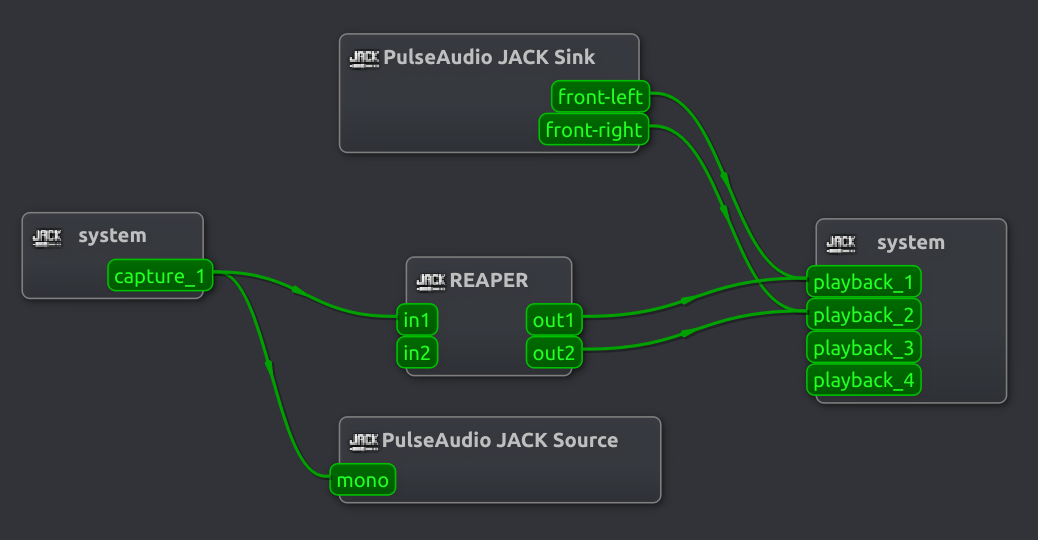
In my case the system playback 1 and 2 correspond to the jack output of my laptop and playback 3 and 4 correspond to my laptop internal speakers.
Install and Configure Reaper
Download Linux x64 linux binaries in Reaper website: https://www.reaper.fm/
Install it running the following commands:
tar -xvf reaper*_linux_x86_64.tar.xz && cd reaper_linux_x86_64 ./install-reaper.sh
Add the Carla VST path:
Open
Options>Preferences>VST>Edit path list ...(If you’re using carla, the plugins in my case were located in: /lib/vst/carla.vst)
Choose the audio device:
Open
Options>Preferences>Audio>DeviceCheckAuto-start JackdNote
If you still want to hear the sound from the rest of the applications (Pulse Audio), you first need to start jack using
qjackctl(configured previously) before launching Reaper.
Install VST
Native Linux VST:
Copy the files to one of the search path of Reaper
Rescan the plugins in Reaper
Native Windows VST [DLL]:
Copy the files to one of the search path of Yabridge/Carla
Rescan the plugins in Yabridge/Carla
[Carla only] use it through Carla-Rack in your track
Native Windows VST [EXE]:
Install the VST using wine
If required, add the VST path in Yabridge/Carla
Rescan the plugins in Yabridge/Carla
[Carla only] use it through Carla-Rack in your track
Sources:
Wine installation: https://wiki.winehq.org/Ubuntu
Reaper: https://www.reaper.fm/
Yabridge: https://github.com/robbert-vdh/yabridge